Proofpoint URL Defense
Proofpoint's URL Defense protects you and your companies resources by blocking access to malicious websites. Links in all email messages are evaluated using a variety of sophisticated techniques to determine the likelihood that they lead back to phishing or malware websites.
If links can't be definitively classified as safe when the message is received, the URL is rewritten so that clicking it will cause URL Defense to evaluate the linked website a second time. If the link is safe, you will see no difference. If it is malicious, you will see a notification in your browser like the following:
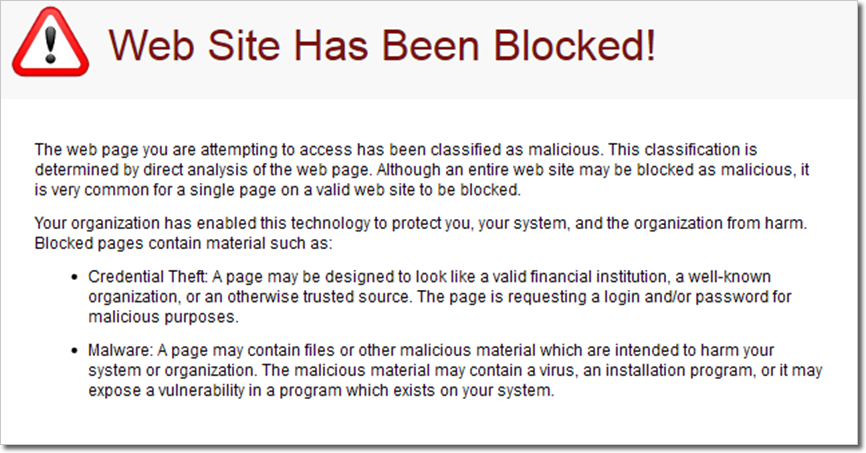
Want more information?
- Understanding your Proofpoint End User Digest
- Access your Proofpoint Web Console to configure your settings
